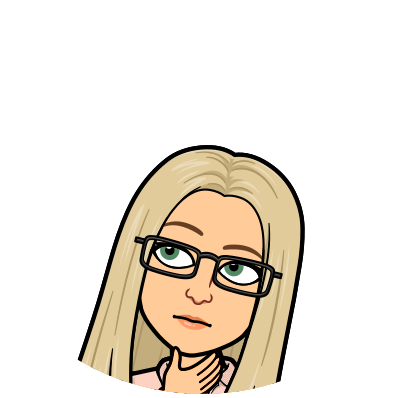 Reflection
Reflection
As I prepare for term 4 I have found myself reflecting on the year to date. Wow! I am not sure where the time has gone since the return to the classroom after lockdown. This year has truly been unprecedented. I have taught online, in bubbles and then a return to what was far from normal in the classroom. New practices in place and irregular attendance are new challenges. But I feel I have had so many successes from this journey. I think we can all agree that 2020 has been a year of change.
Reading through my blog posts during the DFI journey I am reminded of just how far I have come as a practitioner and also with my colleagues in our collaborative team. What once felt so foreign and challenging has become the norm with new challenges being sort. Our language as a team has changed not to mention the shift in how we deliver our curriculum. My digital journey like many started with the use of Gmail and Google Drive, mainly for planning and organisation. This began to develop momentum as we started to explore different technologies in the classroom. Over the last 7 years at Awapuni Kura we have moved from interactive whiteboards, desktop computers, class ipad, the introduction of chromebooks and now we are 1-1 in the senior school.
Once our kura joined the Manaiakalani 'Movement' (I choose that word as I feel there is a movement in our thinking and deliverance of our program) this challenged our thinking of what we 'thought' digital technologies looked like in the classroom and taught us ways of integrating these into our daily program.
The year has seen an amplification of our use of a digital platform due to COVID-19. I felt I was well on the way in my deliverance of a digital curriculum but how wrong I was! Doing the DFI and having Manaiakalani in class support for the first time this year has slightly blown my mind. As practitioners we are always adapting, personalising and seeking the right resources to build a rich curriculum program for our tamariki. Having to then switch this to an ALL digital platform was time consuming but not as challenging as I initially thought.
For me it started with our DFI session exploring a multi modal approach. To create a digital reading program that replicated my classroom rotation. I'm not going to lie I totally loved it! I have seen an increase in student engagement and an excitement in the tamariki as they ask "can I finish my mahi at home" or "can I do a blog post about this tonight". It's so heartwarming to see the tamaiki equipped with the tools to allow for this 24/7 learning to happen. It has removed some barriers for tamariki with low attendance especially with healths issues and the extra precautions whānau are taking in light of COVID.
I am a highly visual person who loves creativity so this is reflected in my multimodal google slides, which now extend beyond reading, including maths and science. The tamariki get a giggle when they see my bitmoji doing crazy things that is related to the topic of the Gslide. I work a lot smarter, my mahi is transparent, rewindable and allows for self directed learning to happen both in and out of the classroom. It's REALLY exciting!
My goal moving forward is to continue to build my digital resources but to also seek out ways to ensure ALL learners are catered for. What can I create that support learners with specific needs? What adaptations do I need to make to ensure they understand the tasks at hand. I would like to combine my knowledge gained from completing a Post Graduate Diploma in Special Education in 2019 with this new learning to develop systems, processes, tools (what the right word is am unsure) but the goal is to provide an inclusive program for tamariki to reach new successes.
Whew.... watch this space.
Below are links to view my Reading & Science slides on our G site.
https://sites.google.com/awapuni.school.nz/2020toroa/learning/reading/mrs-bavas-reading-groups
https://sites.google.com/awapuni.school.nz/2020toroa/learning/science-environmental-issues/science-elective








